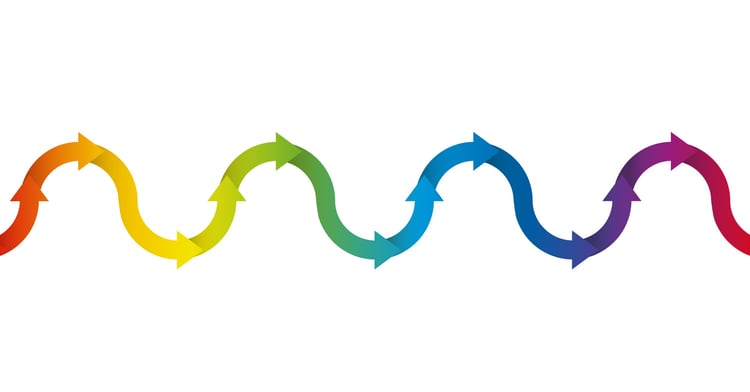Workflow automation uses EMS software to link together the elements of workflow (events, tasks, resources) in an attempt to increase the speed, visibility and coordination by which the work gets done.
In this post, we'll probe a little more into the particulars of the five critical phases, generally understood to make up an online EMS software workflow, and the suggested best practices for each one.
The five critical EMS software workflow phases are:
- Call to Dispatch
- Dispatch to ePCR
- ePCR to QA/QI
- QA/QI to Billing
- Billing to Reimbursement
Although each phase is important by itself, they work best together as an integrated, overall EMS workflow process.
The benefits of a EMS system workflow are many.
- Workflow automation provides significant benefits to EMS ambulance organizations.
- Task management is greatly improved because priorities and timelines are linked across and even between EMS departments.
- Tasks and calendars are visible to all users enabling workloads to be shared and efficiently managed.
- EMS Managers can quickly see the status of a process. Beyond that they can identify roadblocks, resource limitations and opportunities for improvement.
EMS Software Workflow Phases
Phase I: Call to Dispatch
All EMS incidents begin with an initial call to dispatch. Obviously, these calls are maximum priority and time is of the essence in fielding these calls quickly yet accurately. The following steps are the recommended best-practice steps related to running a successful EMS dispatch operation.
Having EMS Dispatch Software with data-checking will help you to:
- Eliminate duplicate calls
- Check for prior location/patient histories
- Check if the patient has an existing record
- Set up alerts specifically designed for EMS Dispatch
- Check on patient maximum weight
- Let staff know if a scheduled run is behind schedule
- Notify if PCS information has expired
- Notify crew when a call is assigned to them
- Notify dispatch when the assigned call is finished
- Provide accurate, timely Call Intake and Dispatching
- Use forms designed for EMS Dispatch
- Collect unique data for patient care reports
- Allow different data to be collected for emergency and scheduled calls
- Use a call queue that allows multiple EMS calls to be worked on from a single screen
- Maintain operations that are compliant with all government regulations
- Ensure NEMSIS eCAD fields can be sent directly to your ePCR program
- Gain real-time access to existing patient information like prior history and billing data for accurate patient care reporting
- Manage accurate tracking and monitoring of EMS ambulance vehicle status/location
- Multiple monitor views of your call queue giving you a complete picture of important call details at a glance
- Display call stages for each call at all times
- Ability to check out units for breaks/maintenance directly from the call queue
- Use key performance indicators, or KPI’s, to evaluate operations.
Phase II: Dispatch to ePCR Software
The next phase, Dispatch to ePCR involves dispatching an ambulance unit and handing off the critical, time-sensitive information to the field crew. During this second phase, time is precious and communicating accurate patient care reporting data and locations is of the greatest importance.
The main steps/practices of this phase include:
- Establishing and maintaining clear communication between EMS Dispatchers and Crews
- Using crew notifications when a unit is assigned a call
- Using crew notifications when the assigned call is completed
- Minimizing data entry
- Allowing fields completed in the EMS dispatch sotware to be carried over into the ePCR
- Customizing and automating most-used menus and fields
- Preventing duplicate and/or inaccurate data entry
- Automating recurring scheduled transport-only calls
- Supporting compliance
- Attaching relevant files and supporting documentation
- Maintaining compliance with regulations with timely and automated state reporting
Phase III: ePCR to QA/QI (Quality Assurance/Quality Improvement)
In the third phase of the EMS workflow or EMS system, the ePCR information is transferred to the QA/QI department for review.
This phase is critical to supporting compliance and double-checking that all data is present and complete, to ensure timely reimbursement during the next phase, Billing. The key to a successful QA/QI process is finding the most efficient ways to communicate deficiencies and promote quality.
Best practices for this phase include:
- Reviewing patient demographics
- Assessing procedures and medications
- Evaluating the narrative
- Making sure the ePCR data does not conflict with other supporting documents like a Physician Certification Form (PCS) or hospital record
- Examining for any state export “rejections” and identifying/resolving issues
- Alerting crew to missing, incomplete or invalid information
- Interacting with billing staff and crews to understand data entry needs and unnecessary/duplicate data entry
- Tracking QA/QI results and practicing continuing education based on results
Phase IV: QA/QI to EMS Billing
The fourth phase in an EMS workflow, is the transfer of data from QA/QI to the Billing department. Critical to this phase is QA/QI ensuring that all supporting documentation is present.
Following are suggested steps for this phase in the EMS workflow:
- Pre-billing verification steps
- Review patient care reporting and supporting documents for accuracy, completeness, and compliance
- Ensure timely communications between billers and QA-QI/Crews should additional information be needed before billing
- Review PCR for appropriate payment categorization and payment eligibility
- Verify patient demographic information and insurance eligibility
- Billing steps
- Data entry/code bill, include supporting information based on payer guidelines
- Review notices/alerts related to a specific patient and/or payer to minimize denials
Phase V: Billing to Reimbursement
The fifth and final phase, is billing to reimbursement, perhaps the most important to the financial health of your EMS operation.
The objective here is a strong cash flow. Quite simply, this means keeping enough money coming in the door each month, to support your EMS emergency services business.
Accuracy and compliance are the key best practices to follow during this phase:
- Submit electronic claims whenever possible, submitting paper claims (1500s) only when electronic means are not available
- Print patient invoices, statements, and warning letters on a scheduled, routine basis
- Manage denials and appeals on a timely schedule
- Post payments
- Manage reports, including pending bills and bills with no payers, on a routine basis
- Update account details and close bills, electronically scanning paper EOBS and other claim documents to accounts and/or bills when possible
- Select a sample of bills each month to ensure quality is maintained and education is provided if/when needed. QA/QI is just as important for EMS billers as it is for dispatchers and crew.
How AIM Can Help
AIM Online Software and Services offers an end-to-end integrated Software as a Service, or SaaS, solution that addresses each of these five phases of the online EMS ambulance workflow. It does this by providing an integrated online EMS Dispatch, ePCR/QA-QI and Billing Software platform, which can also be supplemented by using our EMS Billing Services.
To discover what the AIM System Online EMS Software can do for your business we urge you to call 800.726.4690, or email us at sales@ramsoftware.com.